准备工作
http://blog.haoji.me/build-blog-website-by-hexo-github.html?from=xa
配置hexo
安装
1 | git clone https://github.com/theme-next/hexo-theme-next themes/next |
更换为hexo
1 | # Extensions |
站点信息
1 | # Site |
仓库
1 | # Deployment |
头像
1 | favicon: |
移除next页脚
1 | powered: |
添加其它页面
1 | hexo new page about |
1 | menu: |
更改tags/index.md
1 | --- |
更改categories/index.md
1 | --- |
侧栏
显示数目
1 | menu_settings: |
主题
1 | # Schemes |
大头像
1 | avatar: |
back2top
1 | back2top: |
首页收起文章详情
1 | auto_excerpt: |
代码块
1 | codeblock: |
上传附件
- 在source下创建download文件夹,把附件放到这个文件夹下
- 最后在文章中按照markdown的格式引入即可
[点击下载](/download/xxx)
添加百度收录
到百度站点管理提交你的站点获得一个token
在_config.yml中配置baidu_site_verification:
第三方插件
以下配置特别注意,如果配置了CDN以CDN的配置为准
fancybox
图片放大功能
在next目录下
1 | git clone https://github.com/theme-next/theme-next-fancybox3 source/lib/fancybox |
1 | fancybox: true |
gitalk
在github申请一个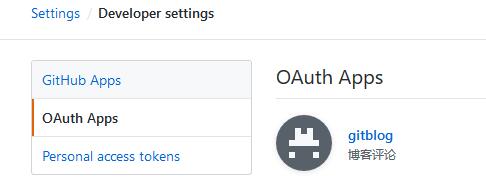
得到client_id和client_secret
1 | gitalk: |
不蒜子访客统计
1 | # 访客人数统计 |
更改显示样式
更改blog\themes\next\layout\_partials\analytics\busuanzi-counter.swig下布局
1 | {%- if theme.busuanzi_count.enable %} |
本地搜索
1 | local_search: |
背景动画
1 | git clone https://github.com/theme-next/theme-next-three source/lib/three |
1 | # JavaScript 3D library. |
添加看板娘
官方低配版
1 | npm install --save hexo-helper-live2d |
在博客根目录下的_config.yml中配置
1 | live2d: |
再开发高配版
1.下载 张书樵大神的项目,解压到本地博客目录的themes/next/source下,修改autoload.js文件
1 | const live2d_path = "/live2d-widget/"; |
2.在/themes/next/layout/_layout.swing中,新增如下内容:
1 | <script src="/live2d-widget/autoload.js"></script> |
3.在配置文件中,新增如下内容:
1 | live2d: |
4.想修改看板娘大小、位置、格式、文本内容等,可查看并修改waifu-tips.js、waifu-tips.json和waifu.css
1 | #waifu { |
显示网站运行时间
在blog\themes\next\layout\_partials\footer.swig末尾添加
1 | <div id="days"></div> |
配置主题
- 布局在
blog\themes\next\layout\文件夹下 - 配色等在
blog\themes\next\source\文件夹下 - 主题的配置在
blog\themes\next\source\css\_schemes,对应变量在blog\themes\next\source\css\_variables
配置背景
blog\themes\next\source\css\_common\scaffolding\base
1 | body { |
圆角
主板块
blog\themes\next\source\css\_schemes\Pisces\_layout.styl1
2
3
4
5
6
7
8
9
10
11
12
13
14
15
16
17
18
19
20
21
22.content-wrap {
float: right;
box-sizing: border-box;
padding: $content-desktop-padding;
width: $content-wrap;
background: rgba(255,255,255,0.5);
min-height: 700px;
box-shadow: $box-shadow-inner;
border-radius: 16px;
+tablet() {
width: 100%;
padding: 20px;
border-radius: initial;
}
+mobile() {
width: 100%;
padding: 20px;
min-height: auto;
border-radius: initial;
}
}侧边
blog\themes\next\source\css\_schemes\Pisces\_sidebar.styl1
2
3
4
5
6
7
8
9
10
11
12
13
14
15
16
17
18
19.sidebar-inner {
//padding: 20px 10px 0;
box-sizing: border-box;
width: $sidebar-desktop;
color: $text-color;
background: white;
box-shadow: $box-shadow;
border-radius: $border-radius;
if (hexo-config('motion.enable') and hexo-config('motion.transition.sidebar')) { opacity: 0; }
&.affix {
position: fixed;
top: $sidebar-offset;
}
&.affix-bottom {
position: absolute;
}
}
blog\themes\next\source\css\_common\components\back-to-top.styl
1 | .back-to-top { |
blog\themes\next\source\css\_schemes\Pisces\_layout.styl
1 | .sidebar { |